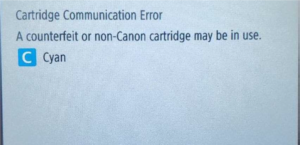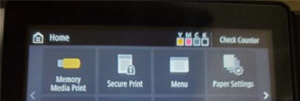Currently, there is no aftermarket chip available for this family of cartridges. Reusing the OEM chips will alow the cartride to function in the printer and run to full life, but not provide the toner level, pages remaining, or toner low messaging. When the cartridge exhibits signs of faded prints, the toner is exhausted and fully consumed. This will indicate the cartridge is empty and not defective.
If you are using Canon 055 or 055H remanufactured cartridges with used OEM chips & your printer displays:
Cartridge communication Error, A counterfeit or non-Canon cartridge may be in use, follow these easy steps to bypass the message:
- Below is what will be shown on the printer display upon installation. PRESS “Close” button.
2. Below is what will be shown on the printer display after the “Close” button on the printer is pressed. The above message will NOT return after “Close” is pressed the first time. You can now print as usual.
If you would like to save money on Canon 055 or Canon 055H toner cartridges, please give us a call at 760-431-3756. One of our friendly representatives will be happy to assist you Monday-Friday 9 am – 5 pm pacific time.