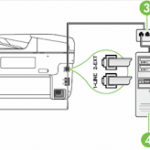If you are using HP 206A and HP 206X compatible or remanufactured toner cartridges for HP Color LaserJet Pro M255dw, MFP M282nw, MFP M283cdw, MFP M283fdw, you might have to switch out the chips (unless your toners already came with chips). A compatible cartridge will not Read more
How to Print from Android Smartphone or Tablet with HP Printers
Printing from Android Smartphones or Tablets with HP Printers Print from your Android OS 5.0 or later device to your printer using the HP Print Service Plugin. Step 1: Install the HP Print Service Plugin If you have not already, install the HP Print Service Plugin on Read more
How to Scan Documents using an Android Device Camera with HP Smart App
Users can download and install the HP Smart app for Android from the Google Play Store. This app has a Print Anywhere feature that enables scanning, printing and copying to select HP printers. Find out if your printer is compatible with the mobile printing solutions Read more
How to Set up a Fax Connection with an HP Printer
You can watch this video to learn how to set up a fax connection with an HP printer. By properly setting up your fax connection, you can send and receive faxes from your fax-capable printer. Since each fax configuration is different, this video only shows a common fax setup Read more