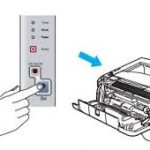Is your printer asking you to replace the drum even after you replaced it with a new one? If so, please follow these easy steps to fix the issue: Reset Brother MFC-L2700dw Drum: 1. Make sure that the machine is turned on. 2. Open the front cover. 3. Press and Read more
How to Scan from an HP Printer in macOS
1. Place the document or photo print side down on the scanner glass, and then close the scanner lid. If your printer has an automatic document feeder, use it to scan multiple page documents at one time. Important: Do not load photos into the automatic document feeder as they Read more