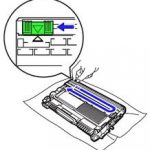If you are experiencing quality problems with your Brother printer, clean the corona wire following the steps below: Open the front cover and leave the machine turned on for 10 minutes to cool down 2. Slowly take out the drum unit and toner cartridge Read more
Clearing Paper Jam Errors for Brother Printers
Experiencing a paper jam can be a frustrating interruption to your work day, but there are easy steps to follow to clear them quickly and safely when a paper jam error pops up on your Brother printer’s display screen. The following step-by-step video mentions a specific Read more
How to Connect Your Brother Machine Directly to Your Mobile Device
How to Connect Your Brother Machine Directly to Your Mobile Device Most recent Brother Brand printer models offer Wifi Direct, which will allow you to set up a wireless network connection between your machine and a mobile device without using a wireless router or access Read more
Brother HL-L8350cdw Color Laser Wireless Printer
The Brother HL-L8350cdw color laser printer is another ideal choice for any small to medium-sized business or workgroup who needs a dedicated color printer with high-impact color output. With a 250-sheet standard capacity paper tray and 50-sheet capacity multipurpose tray, Read more
Newsletter from One Stop Toner & Inkjet
What to do when replacing your toner cartridge? Our printer toner packaging is designed to better protect your cartridge during transport. Here are just a few tips for trouble-free printing: 1. Make sure that all paper and plastic covers are removed from your toner Read more