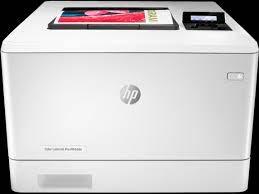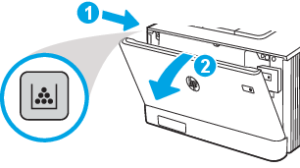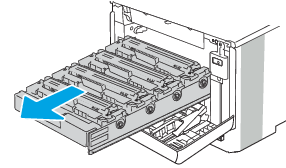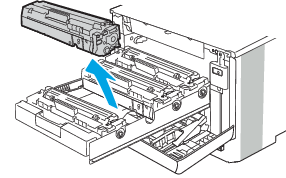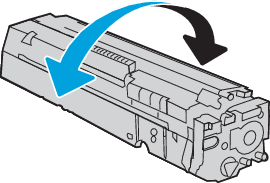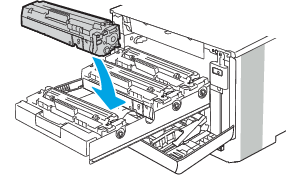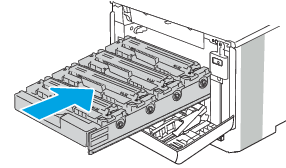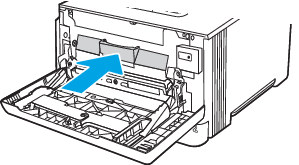Complete the following steps to replaced HP 414A or HP 414X toner cartridges:
- Press the button on the left side of the panel to open the front door
2. Pull the toner tray out via the blue handle on the front of the tray
3. Remove the empty toner cartridge by grasping the handle and then pull the cartridge straight up
4. Unbox the new toner cartridge and remove any strips, tabs and plastic packaging.
5. While being careful not to touch the imaging drum on the bottom of the toner cartridge, hold it by both end and rock it back adn forth a few times to evenly distribute toner
6. Insert the new toner cartridge into the toner tray making certain to match up the color of the toner correctly to the corresponding color on the drawer
7. Gently return the toner tray back into the printer
8. Close the front cover, making sure it snaps into place
If you would like to purchase toner for your HP color laserjet Pro M454 or HP M479 printer, please give us a call at 760-431-3756 or follow the links to supply page.