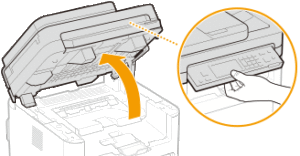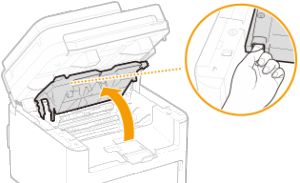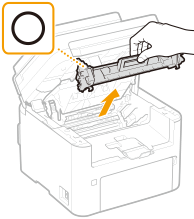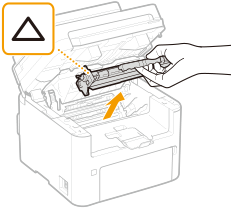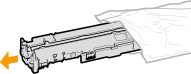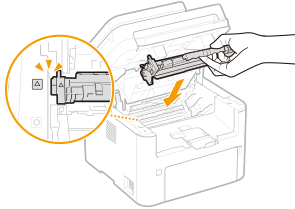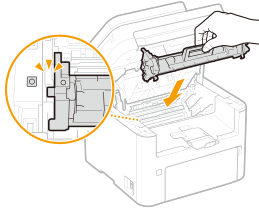If you own one of the following Canon printers; Canon ImageClass MF 260, MF 262dw, MF 264dw, MF 267dw or MF 269dw, you will eventually need to replace the drum unit. The drum does not have to be replaced each time you replace the toner, but only when a message appears on your printer or when you experience a change in print quality. Below are samples of print quality deterioration that can be caused by depleted drum:
- Streaks
- Uneven Prints
- Toner smudges and splatters
- White Spots
- Partially faded prints
Changing the drum is easy and you can follow these steps to get it done:
- Lift the operation panel
2. Open the toner cover
3. Remove the toner cartridge
4. Remove the drum unit
5. Take the new drum from the bag and make sure any protective paper or covers have been removed
6. Replace the drum unit
7. Insert the toner cartridge
8. Close the cover & lower the operation panel
We have Canon 051 and Canon 051H toners and drums in stock ready for delivery! Please call us at 760-431-3756 or click below.
Canon 051H high capacity toner
Canon 051 drum unit