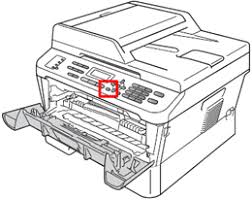If you have replaced the laser printer drum, you might still see the “Replace Drum” message. Don’t worry, there is nothing wrong with the new printer drum unit.
Printers use page counters to estimate when the drum will need to be replaced again. When you replace the drum, the page counter (or the drum life) must be reset manually. Here’s how to reset the drum life display.
The following instructions are for these HL printer models: Brother HL-2220, HL-2230, HL-2240, HL-2240D, HL-2242D, HL-2250DN, HL-2270DW
- Turn on the printer and replace the drum. Keep the front door open.
- Press and hold the Go button for 4 seconds or until all four LEDs light up.
- Release the Go button and close the front door.
- If the drum light is off, the drum unit is reset.
The following instructions are for these DCP printer models: DCP-7060D, DCP-7065 + HL-2280DW
- Turn on the printer and replace the drum. Keep the front door open.
- Press the Clear button.
- Press the Arrow Up button.
- When the screen says Accepted, close the front door.
- The drum unit is reset.
The following instructions are for these MFC printer models and Intellifax models: MFC-7360N, MFC-7460DN, MFC-7860DW, IntelliFAX2840, IntelliFAX 2940
- Turn on the printer and replace the drum. Keep the front door open.
- Press the Clear button.
- Press the 1.
- When the screen says Accepted, close the front door.
- The drum unit is reset.
If you would like to order drums or toners or if you have questions about selecting the correct cartridge for your printer, please give us a call at 760-431-3756.