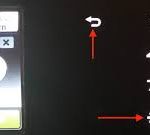What to do when your printer keeps asking you to replace the drum even after you replaced it? Just follow these easy steps to reset your drum. This will work on the following printers: Brother HL-L2350dw Brother MFC-L2750dw Brother HL-L2395dw Read more
About the Care and Maintenance of Your Printer
Information, articles and "How To" video instructions about printers.
How to Reset Toner on Brother HL-L2370dw Printer
Some Brother printers require to manually reset the toner after you replaced it. If you replaced toner in your Brother hl-l2370dw and the printer is still displaying "Replace Toner", follow these easy steps to reset it: Remove the cartridge and Read more
How to Disable Firmware Update on HP M254dw, M254dn, M280nw, M281cdw
HP printers using CF500a and HP CF500x series toner cartridges, HP 202A and HP 202X, might not work with the latest HP firmware update that was rolled out at the beginning of November 2020. New firmware version is 20201021. If your printer firmware was Read more
How to Replace Chips on HP 206A and HP 206X cartridges
If you are using HP 206A and HP 206X compatible or remanufactured toner cartridges for HP Color LaserJet Pro M255dw, MFP M282nw, MFP M283cdw, MFP M283fdw, you might have to switch out the chips (unless your toners already came with chips). A compatible cartridge will not Read more
What to do when my toner comes without a chip
If your new compatible toner cartridge came without a chip, you will have to re-use the chip from the original HP toner that came with your printer in order to use the compatible toner. The cartridge will work fine EXCEPT the printer will not read the toner levels. It will Read more
How to Reset Toner on Brother HL-L2350dw, HL-L2370dw
What to do when your "replace toner" message won't go away even after you replaced the toner? If you have a Brother HL-L2350dw or Brother HL-L2370dw printer, follow these easy steps to reset the toner: With power on, open the front cover Press BACK and GO buttons at Read more
How to Reset Drum on Brother HL-L2370dw
If you replaced drum unit on your Brother HL-L2370dw, but your printer is still telling you to replace it, follow these easy instructions to reset the drum. These steps will work on the following printers: Brother HL-L2350dw Brother HL-L2370dw Make sure the Read more
How to Reset Drum Unit on Brother HL-3170CDW
After installing a new drum unit, the printer needs to be reset. Follow these easy instructions to learn how to reset the drum or drums on Brother HL-3170CDW. Press the Up arrow key while holding down "Go" on the printer's control panel. Press the Up or Read more
How to Reset Toner on Brother mfc-9340cdw
If you just replaced the toner and your printer is still asking to replace it, follow these steps to reset it: How to perform a toner reset on your Brother MFC 9340CDW: Make sure your Brother MFC 9340CDW printer is turned on. Press “Fax” on the touch screen. Read more
- « Previous Page
- 1
- …
- 5
- 6
- 7
- 8
- 9
- …
- 20
- Next Page »