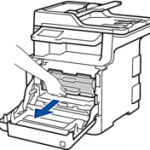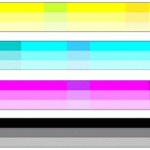Ideal for the small or home office, the HP Color LaserJet Pro M182nw wireless All-in-One printer is one of the smaller and least expensive multi-function printers on the market right now. With a small footprint the M182nw offers a strong print speed and good output quality Read more
About the Care and Maintenance of Your Printer
Information, articles and "How To" video instructions about printers.
How to replace chips on HP W1340 series toner cartridges
The popular HP W1340A and W1340X compatible toner cartridges are now available without a chip. In order for the cartridge to work, you will have to switch the chip from your genuine empty toner and insert it into the new compatible cartridge. The video below demonstrates Read more
HP CF258X cartridges with NEW chips available now
The highly anticipated compatible HP CF258X toner cartridges with NEW chips are now in stock! What does this mean to you? Priced at $129.99 per high yield toner, this option offers cost savings and convenience. You will not have to deal with switching chips yourself. Also, Read more
Why is it difficult to get Konica Minolta Toner Supplies?
As you may have noticed, there have been many back orders on a wide variety of Konica Minolta toner cartridges due to a recent explosion in Konica Minolta's factory in Japan. Thankfully, there were no injuries or casualties. The incident, however, caused a major disruption Read more
How to Reset Toner for Brother HL-L3210
When you have replaced the toner cartridge but the display still directs you to replace the toner, follow these instructions to reset the counter and continue printing: 1. Make sure the machine is turned on. 2. If there is an error message on the LCD display, press the Read more
How to Reset Toner on Brother MFC-L8610cdw and MFC-L8900cdw
If you installed a new toner cartridge and the printer is still asking you to replace it or displaying out of toner message, follow these easy steps to reset your printer. The reset instructions are for the following models: MFC-L8610cdw, MFC-L8690cdw, MFC-L8900cdw, Read more
Removing Toner Chip Without Damaging it
When transferring a chip from your empty cartridge to another one without a chip, be careful not to scratch the upper facing area of the chip, as it might not work if damaged. You can cut the plastic or the glue around the chip, but it's best if your tools don't touch the Read more
How to Reset Drum on Brother MFC-L5850dw
If you recently replaced a Brother DR-820 drum and your printer is still instructing you to replace it, there is probably nothing wrong with your drum, but it might need to be reset. Follow these easy steps to reset it: Make sure the printer is on On the LED Display, Read more
How to Clean Printheads on HP OfficeJet Pro X451dn and X551
Color variation across bar Color density variation across bars Bars not even Vertical white lines Vertical dark lines *Ragged bars *Please note that if your defect looks like the Ragged bars above, check to make sure cartridges have ink and are properly snapped Read more
How to Reset Drum on Brother Intellifax 2840
If you just replaced your Brother dr-420 drum, but your fax is still displaying to replace it, follow these easy steps to reset it: Make sure that the machine is turned on Open the front cover Press Clear Press 1 to reset the drum counter When the LCD shows Read more
- « Previous Page
- 1
- …
- 3
- 4
- 5
- 6
- 7
- …
- 20
- Next Page »