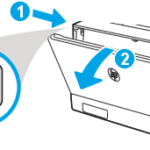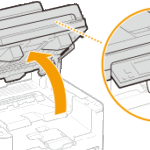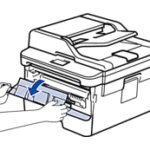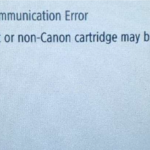Complete the following steps to replaced HP 414A or HP 414X toner cartridges: Press the button on the left side of the panel to open the front door 2. Pull the toner tray out via the blue handle on the front of the tray 3. Remove the empty toner cartridge Read more
About the Care and Maintenance of Your Printer
Information, articles and "How To" video instructions about printers.
Printing Tips and Advice
Here are some helpful tips from One Stop Toner & Inkjet to help you save money when printing while ensuring the best quality print output every time! Use High-Quality Files: Start with high-resolution images and documents to ensure clear and crisp prints. Read more
Turn Your Surplus Toner Cartridges Into Cash!
Turn Excess into Cash: Sell Your Surplus Toner Cartridges Today! We can turn your surplus toner cartridges into cash! If you have excess toner piling up in your office or warehouse, it's time to declutter and make a smart financial move. We specialize in buying New Read more
How to Replace Drum on Canon Image Class MF260 series
If you own one of the following Canon printers; Canon ImageClass MF 260, MF 262dw, MF 264dw, MF 267dw or MF 269dw, you will eventually need to replace the drum unit. The drum does not have to be replaced each time you replace the toner, but only when a message appears on Read more
How to Replace TN-730 Drum Unit
Brother machine has separate consumable items: the toner cartridge and the drum unit. You do not need to replace the drum unit each time you replace the toner. Only replace the drum unit when: The printer asks for it You are getting lines and bad images on Read more
Why Does My Printer Display Cartridge Communication Error with Canon 055 toners?
Currently, there is no aftermarket chip available for this family of cartridges. Reusing the OEM chips will alow the cartride to function in the printer and run to full life, but not provide the toner level, pages remaining, or toner low messaging. When the cartridge Read more
How to Disable HP Firmware Updates via Printer’s Control Panel
Please follow the instructions below to disable HP firmware updates via the printer's control panel: Click on the dark blue bar at the top (the one with a setup sign, Wi-Fi sign and an ink drop). 2. New menu appears. Click on Setup at the top left of the Read more
How to Disable Automatic HP Firmware Updates Using the PC Control Panel
Please follow these steps to disable automatic HP firmware updates using the control panel on your PC: Open HP update option. - Windows 10: Click Start, click All apps, click HP and click HP Update. - Windows 8: Choose Windows + Q on your keyboard, type HP Update Read more
HP W1470A and HP W1470X Now in Stock!
The popular HP W1470A and HP W1470X compatible toner cartridges are now available with NEW chips! No more swaping used chips and guessing how many more copies are left on your toner. The new compatible toners with chips will read your printer toner levels. The cartridges Read more
HP LaserJet Pro 4001 and 4002 series toners are in Stock Now!
Looking for a compatible toner for your HP LaserJet Pro 4001, HP 4101, HP 4002, and HP 4102 printer? They are in stock and ready to ship! These cartridges come with a new chip, which will read the toner page count. We recommend disabling your printer firmware updates to Read more
- « Previous Page
- 1
- 2
- 3
- 4
- 5
- …
- 20
- Next Page »