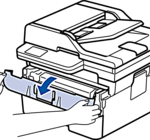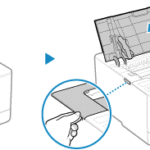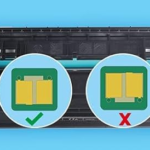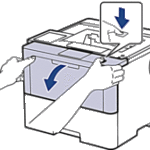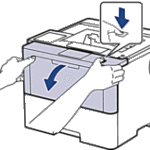When you start to see print quality issues and/or specs of toner on your printed pages, it is likely your drum unit is at the end of its life and should be replaced. The following steps will walk you through how to replace your used drum with a new one. Ensure the Read more
About the Care and Maintenance of Your Printer
Information, articles and "How To" video instructions about printers.
How to Replace Toner Cartridges for HP 3300 Series Printers
The following instructions will work in these printers: HP Color LaserJet Pro 3201-3204, 3288, MFP 3301-3304, 3388 printers. It's time to replace the toner cartridges when the levels are too low and no longer produce good print quality. The following steps will walk Read more
How to disable firmware updates on a Brother MFC-L3720cdw
To disable firmware updates on a Brother MFC-L3720cdw, navigate to the printer's settings menu, then to Machine Info, and finally to Firmware Auto Check, where you can select "Off" to disable automatic updates. This prevents the printer from automatically searching for and Read more
How to Turn Off Automatic Firmware Updates for HP 4001 and HP 4101 Series Printers
Below please find the step-by-step instructions for turning off automatic firmware updates for the following printer models: HP LaserJet Pro 4001DN, 4001DNE, 4001DW, 4001DWE, 4001N, 4001NE HP LaserJet Pro MFP 4101FDN, 4101FDNE, 4101FDW, 4101FDWE Confirm your Read more
How to Replace Toner in Canon imageCLASS LBP172dw
Replacing the toner for Canon imageCLASS LBP172dw is easy! Just follow these steps: Close the paper stopper, and then open the toner cover. 2 . Remove the toner cartridge. Important: Be sure to… a) Only hold the toner by the handle and not touch or scratch Read more
How to Replace Chips on HP 218A and HP 218X Toner Cartridges
If you have the new HP Color LaserJet Pro MFP 3201dw, 3301fdw, or 3301sdw printer and are using toner cartridges without chips, you will have to go through a few steps to get the chips installed from your original HP genuine toners. Please note that your cartridges will not Read more
Kyocera Ecosys PA5500x Monochrome Laser Printer
Flexible and durable, the Kyocera ECOSYS PA5500x is the ideal choice for a small office or workgroup. With a speedy 57 pages per minute and 600 sheet standard paper capacity, this monochrome laser printer will not only work fast but will cut back on paper refill pauses. The Read more
Troubleshooting the HP 10.00.10 Supply Memory Error
When your HP printer flashes the 10.00.10 Supply Memory Error, it typically means that the printer is unable to read the toner cartridge data. The toner cartridge is present but is either not seated correctly or may be defective. When this error occurs, a question mark Read more
How to Replace DRUM in Brother HL‑L5210DN, HL‑L5210DW, HL‑L5215DN, HL‑L6210DW, HL‑L6410DN, HL‑L6415DN
If you need to replace the drum unit in the Brother HL‑L5210DN / HL‑L5210DW / HL‑L5215DN / HL‑L6210DW / HL‑L6410DN / HL‑L6415DN, watch this video or follow these easy steps. Open the front cover 2. Remove the toner cartridge and drum unit assembly from the Read more
How to Replace Toner in Brother HL-L5210dn/HL-L5215dn/HL-L6210dw/HL-L6410dn/HL-L6415dn
Replacing the toner cartridge in the Brother HL-L5210dn, HL‑L5210DW, HL-L5215dn, HL-L6210dw, HL-L6410dn, HL-L6415dn is easy! Watch the video or follow these easy steps: Open the front cover 2. Remove the toner cartridge and drum unit from the machine and Read more
- 1
- 2
- 3
- …
- 20
- Next Page »